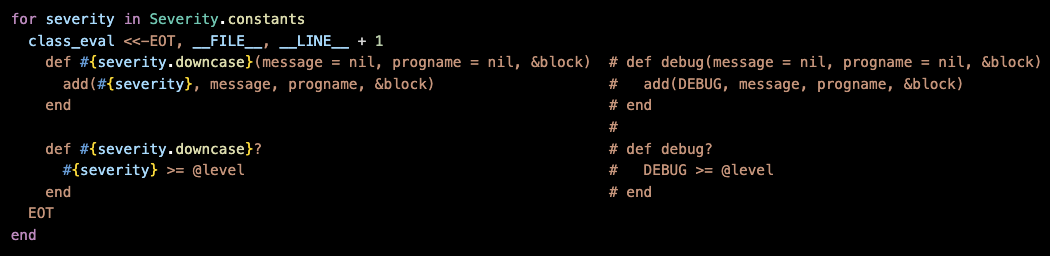1. RDoc
The Rails API documentation is generated with
RDoc. To generate it, make sure you are
in the rails root directory, run bundle install and execute:
$ bundle exec rake rdoc
Resulting HTML files can be found in the ./doc/rdoc directory.
Please consult the RDoc Markup Reference for help with the syntax.
2. Links
Rails API documentation are not meant to be viewed on GitHub and therefore links should use the RDoc link markup markup relative to the current API.
This is due to differences between GitHub Markdown and the generated RDoc that is published at api.rubyonrails.org and edgeapi.rubyonrails.org.
For example, we use [link:classes/ActiveRecord/Base.html] to create a link to the ActiveRecord::Base class generated by RDoc.
This is preferred over absolute URLs such as [https://api.rubyonrails.org/classes/ActiveRecord/Base.html], which would take the reader outside their current documentation version (e.g. edgeapi.rubyonrails.org).
3. Wording
Write simple, declarative sentences. Brevity is a plus. Get to the point.
# BAD
# Caching may interfere with being able to see the results
# of code changes.
# GOOD
# Caching interferes with seeing the results of code changes.
Use present tense:
# BAD
# Returned a hash that...
# Will return a hash that...
# Return a hash that...
# GOOD
# Returns a hash that...
Start comments in upper case. Follow regular punctuation rules:
# BAD
# declares an attribute reader backed by an internally-named
# instance variable
# GOOD
# Declares an attribute reader backed by an internally-named
# instance variable.
Communicate to the reader the current way of doing things, both explicitly and implicitly. Use the idioms recommended in edge. Reorder sections to emphasize favored approaches if needed, etc. The documentation should be a model for best practices and canonical, modern Rails usage.
# BAD
# Book.where('name = ?', "Where the Wild Things Are")
# Book.where('year_published < ?', 50.years.ago)
# GOOD
# Book.where(name: "Where the Wild Things Are")
# Book.where(year_published: ...50.years.ago)
Documentation has to be brief but comprehensive. Explore and document edge cases. What happens if a module is anonymous? What if a collection is empty? What if an argument is nil?
3.1. Naming
The proper names of Rails components have a space in between the words, like "Active Support". ActiveRecord is a Ruby module, whereas Active Record is an ORM. All Rails documentation should consistently refer to Rails components by their proper names.
# GOOD
# Active Record classes can be created by inheriting from
# ActiveRecord::Base.
When referencing a "Rails application", as opposed to an "engine" or "plugin", always use "application". Rails apps are not "services", unless specifically discussing about service-oriented architecture.
# BAD
# Production services can report their status upstream.
# Devise is a Rails authentication application.
# GOOD
# Production applications can report their status upstream.
# Devise is a Rails authentication engine.
Spell software names correctly. When in doubt, please have a look at some authoritative source like their official documentation.
# GOOD
# Arel
# ERB
# Hotwire
# HTML
# JavaScript
# minitest
# MySQL
# npm
# PostgreSQL
# RSpec
Use the article "an" for "SQL":
# BAD
# Creates a SQL statement.
# Starts a SQLite database.
# GOOD
# Creates an SQL statement.
# Starts an SQLite database.
3.2. Pronouns
Prefer wordings that avoid "you"s and "your"s.
# BAD
# If you need to use +return+ statements in your callbacks, it is
# recommended that you explicitly define them as methods.
# GOOD
# If +return+ is needed, it is recommended to explicitly define a
# method.
That said, when using pronouns in reference to a hypothetical person, such as "a user with a session cookie", gender neutral pronouns (they/their/them) should be used. Instead of:
- he or she... use they.
- him or her... use them.
- his or her... use their.
- his or hers... use theirs.
- himself or herself... use themselves.
3.3. American English
Please use American English (color, center, modularize, etc). See a list of American and British English spelling differences here.
3.4. Oxford Comma
Please use the Oxford comma ("red, white, and blue", instead of "red, white and blue").
4. Example Code
Choose meaningful examples that depict and cover the basics as well as interesting points or gotchas.
For proper rendering, indent code by two spaces from the left margin. The examples themselves should use Rails coding conventions.
Short docs do not need an explicit "Examples" label to introduce snippets; they just follow paragraphs:
# Converts a collection of elements into a formatted string by
# calling +to_s+ on all elements and joining them.
#
# Blog.all.to_fs # => "First PostSecond PostThird Post"
On the other hand, big chunks of structured documentation may have a separate "Examples" section:
# ==== Examples
#
# Person.exists?(5)
# Person.exists?('5')
# Person.exists?(name: "David")
# Person.exists?(['name LIKE ?', "%#{query}%"])
The results of expressions follow them and are introduced by "# => ", vertically aligned:
# For checking if an integer is even or odd.
#
# 1.even? # => false
# 1.odd? # => true
# 2.even? # => true
# 2.odd? # => false
If a line is too long, the comment may be placed on the next line:
# label(:article, :title)
# # => <label for="article_title">Title</label>
#
# label(:article, :title, "A short title")
# # => <label for="article_title">A short title</label>
#
# label(:article, :title, "A short title", class: "title_label")
# # => <label for="article_title" class="title_label">A short title</label>
Avoid using any printing methods like puts or p for that purpose.
On the other hand, regular comments do not use an arrow:
# polymorphic_url(record) # same as comment_url(record)
4.1. SQL
When documenting SQL statements, the result should not have => before the output.
For example,
# User.where(name: 'Oscar').to_sql
# # SELECT "users".* FROM "users" WHERE "users"."name" = 'Oscar'
4.2. IRB
When documenting the behavior for IRB, Ruby's interactive REPL, always prefix commands with irb>. The output should be prefixed with =>.
For example,
# Find the customer with primary key (id) 10.
# irb> customer = Customer.find(10)
# # => #<Customer id: 10, first_name: "Ryan">
4.3. Bash / Command-line
For command-line examples, always prefix the command with $. The output doesn't have to be prefixed with anything.
# Run the following command:
# $ bin/rails new zomg
# ...
5. Booleans
For predicates and flags, prefer documenting boolean semantics over exact values.
When "true" or "false" are used as defined in Ruby use regular font. The
singletons true and false need fixed-width font. Please avoid terms like
"truthy". Ruby defines what is true and false in the language, and thus those
words have a technical meaning and need no substitutes.
As a rule of thumb, do not document singletons unless absolutely necessary. That
prevents artificial constructs like !! or ternaries, allows refactors, and the
code does not need to rely on the exact values returned by methods being called
in the implementation.
For example:
# +config.action_mailer.perform_deliveries+ specifies whether mail
# will actually be delivered and is true by default
the user does not need to know which is the actual default value of the flag, and so we only document its boolean semantics.
An example with a predicate:
# Returns true if the collection is empty.
#
# If the collection has been loaded it is equivalent to
# +collection.size.zero?+. If the collection has not been loaded,
# it is equivalent to +!collection.exists?+. If the collection has
# not already been loaded and you are going to fetch the records
# anyway, it is better to check +collection.length.zero?+.
def empty?
if loaded?
size.zero?
else
@target.blank? && !scope.exists?
end
end
The API is careful not to commit to any particular value, the method has predicate semantics, which is sufficient.
6. File Names
As a rule of thumb, use filenames relative to the application root:
config/routes.rb instead of routes.rb or RAILS_ROOT/config/routes.rb.
7. Fonts
7.1. Fixed-width Font
Use fixed-width fonts for:
- Constants, in particular class and module names
- Method names
- Literals like
nil,false,true,self - Symbols
- Method parameters
- File names
- HTML tags and attributes
- CSS selectors, attributes and values
class Array
# Calls +to_param+ on all its elements and joins the result with
# slashes. This is used by +url_for+ in Action Pack.
def to_param
collect { |e| e.to_param }.join "/"
end
end
Using +...+ for fixed-width font only works with simple content like
ordinary classes, modules, method names, symbols, paths (with forward slashes),
etc. Use <tt>...</tt> for everything else.
You can quickly test the RDoc output with the following command:
$ echo "+:to_param+" | rdoc --pipe
# => <p><code>:to_param</code></p>
For example, code with spaces or quotes should use the <tt>...</tt> form.
7.2. Regular Font
When "true" and "false" are English words rather than Ruby keywords use a regular font:
# Runs all the validations within the specified context.
# Returns true if no errors are found, false otherwise.
#
# If the argument is false (default is +nil+), the context is
# set to <tt>:create</tt> if <tt>new_record?</tt> is true,
# and to <tt>:update</tt> if it is not.
#
# Validations with no <tt>:on</tt> option will run no
# matter the context. Validations with # some <tt>:on</tt>
# option will only run in the specified context.
def valid?(context = nil)
# ...
end
8. Description Lists
In lists of options, parameters, etc. use a hyphen between the item and its description (reads better than a colon because normally options are symbols):
# * <tt>:allow_nil</tt> - Skip validation if attribute is +nil+.
The description starts in upper case and ends with a full stop—it's standard English.
An alternative approach, when you want to provide additional detail and examples is to use option section style.
ActiveSupport::MessageEncryptor#encrypt_and_sign is a great example of this.
# ==== Options
#
# [+:expires_at+]
# The datetime at which the message expires. After this datetime,
# verification of the message will fail.
#
# message = encryptor.encrypt_and_sign("hello", expires_at: Time.now.tomorrow)
# encryptor.decrypt_and_verify(message) # => "hello"
# # 24 hours later...
# encryptor.decrypt_and_verify(message) # => nil
9. Dynamically Generated Methods
Methods created with (module|class)_eval(STRING) have a comment by their side with an instance of the generated code. That comment is 2 spaces away from the template:
If the resulting lines are too wide, say 200 columns or more, put the comment above the call:
# def self.find_by_login_and_activated(*args)
# options = args.extract_options!
# ...
# end
self.class_eval %{
def self.#{method_id}(*args)
options = args.extract_options!
...
end
}, __FILE__, __LINE__
10. Method Visibility
When writing documentation for Rails, it's important to differentiate between the user-facing API and the internal API.
Methods that are in Ruby's private scope are excluded from the user-facing API.
However, some internal API methods must be in Ruby's public scope so that they
can be called elsewhere in the framework. To exclude such methods from the
user-facing API, use RDoc's :nodoc: directive.
An example is ActiveRecord::Core::ClassMethods#arel_table:
module ActiveRecord::Core::ClassMethods
def arel_table # :nodoc:
# do some magic..
end
end
Even though it is a public method, users should not rely on it. The name of this
method may change, or the return value may change, or this method may be removed
entirely. By marking it with :nodoc:, it is removed from the user-facing API
documentation.
As a contributor, it's important to think about whether an API should be
user-facing or internal. The Rails team is committed to not making breaking
changes to the user-facing API without first going through a full deprecation
cycle. Therefore, you should add :nodoc: to any internal methods or modules,
unless they are already private. (Adding :nodoc: to a module or class
indicates that all methods are internal API, and it should be removed from the
user-facing API documentation.)
11. Regarding the Rails Stack
When documenting parts of Rails' API, it's important to be mindful of the entire Rails stack. Behavior of the method or class you're documenting may change depending on context.
One such example is ActionView::Helpers::AssetTagHelper#image_tag:
# image_tag("icon.png")
# # => <img src="/assets/icon.png" />
In isolation, image_tag would return /images/icon.png. However, when we take
into account the full Rails stack, including the Asset Pipeline, we may see the
above result.
We want to document the behavior of the framework, not just isolated methods. Our concern is the behavior that the user experiences when using the full default Rails stack.
If you have a question on how the Rails team handles certain API, don't hesitate to open a ticket or send a patch to the issue tracker.